









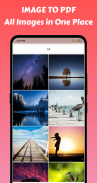

Opis aplikacije uPDF - PDF Reader, PDF Viewer
uPDF - PDF Reader, PDF Viewer, PDF Compressor is a must have app for a working person, student, teacher and businessman. It can be use as PDF Printer, Photos to PDF Converter and PDF Merge. Our app give you access to all pdf files in your mobile at one place. We care for your eyes so we came up with NIGHT MODE. Our app allows you to use pdf maker free tool to create pdf using images or photos. Our app helps you to search for all PDF files that you want. Our app is super easy to use and FREE for lifetime.
uPDF - PDF Reader app provides Compressor feature, so that you can compress your files at ease. PDF Viewer also provides PDF Merge function to merge two or more pdf files into a single pdf file. PDF printer function allows you to print the pdf files directly from your mobile device. PDF Compressor app can help you to create pdfs in your mobile by using the image to pdf converter free tool. Photos to pdf converter tool can convert pic to pdf and it can be used as pdf converter free tool.
PDF to jpeg function allows you to share and save your pdf files as images. PDF Viewer app also provides pdf metadata editing functionality, which you can use to edit the core details of any pdf file. PDF Reader app helps you to extract the text from pdf files using our pdf to text feature. You can store the text in your mobile device as txt file. PDF Compressor app can also help you to reorder the pages of any pdf file for free. All these functionality are very easy to use and free of cost. Our app interface is easy to navigate, zoom in/out can also be use.
Features of uPDF - PDF Reader, PDF Viewer, PDF Compressor
☛ Image to PDF Converter
Photos to PDF feature helps you to convert your images into pdf without reducing their quality.
☛ PDF Reader
You can use our app to open and read any pdf file from your mobile file manager or directly from our app.
☛ PDF Merge
You can merge two or more PDF files into single PDF in just a single click.
☛ PDF Split
You can separate some pages from your PDF file and save it for future use.
☛ PDF Viewer
You can search all pdf files on your mobile device at one place using our app.
☛ PDF Compressor
You can compress pdf file size according to your convenience. After that you can view the small pdf in our app.
☛ PDF Printer
You can print any pdf file directly from your mobile device by using this feature.
Try out us once and have some awesome features in your mobile device. Don’t forget to share our app with your friends and family. Encourage us by giving 5 stars.
★ Permissions for PDF Compressor
WRITE_EXTERNAL_STORAGE
READ_EXTERNAL_STORAGE
✉ Support Email for Queries
rainbowservicescompany@gmail.com







